Google My Business SEO

If you’ve been following the blog for a while now you likely understand the importance of having a Google My Business page and verifying that page. We’re going to talk about the next step today, Google My Business SEO.
Did you know you should use SEO on your Google My Business Listing?
Not only can you, but you definitely should optimize your Google My Business listing. This is the final step of Google Maps SEO for most businesses.
This is an especially important step if you’re a local business. You can do a lot to help yourself show up in the search engines. Google My Business pages are where the information in Google maps is pulled from. It’s possible to rank higher in the map or local listings than in the search results. And you can get traffic from the map listings. I have clients that get thousands of visits a month to their websites from Google Maps SEO. Awesome, right?
Why does Google My Business SEO matter so much? Because people who are looking for information in Google Maps are more likely to convert quickly. They're looking for information because they're ready to make a purchase or visit a store.
How do I optimize my Google My Business Listing?
If you haven’t verified your listing yet, do that first. Start with this post that walks you through the entire process step-by-step. Once your listing is verified go in and begin to edit and optimize. Add your business hours, add your website link, add your phone number, and most importantly add pictures and a keyword-optimized description for your business.
Think about your business. Focus on your most important keywords and the local area that you serve. For example, if you run a hotel that’s adjacent to Disneyland then you’d want to optimize for terms including Disneyland, Disney California Adventure, and Anaheim within your location information. You might end up using a description such as, “Our hotel is family-friendly and located within walking distance of Disneyland and Disney California Adventure. We’re in sunny Anaheim, California”. You’ll want to research the terms that are important to your business and include several cities or neighborhoods people would search for in your local area.
Include images from your business and make sure the file names are optimized. Use the same file naming conventions we recommend for your website. Use keywords in your file names, separate the words with dashes, and include your brand or business name because photos and videos can be indexed and show up in the Google Search Results or Google Image Search Results. Find more information on how to name files for SEO here.
Final Thoughts
Google My Business SEO is pretty quick and easy. It can be done in an hour or less in most cases and can help your website get more traffic. It’s worth spending a little time learning how to optimize your profile.
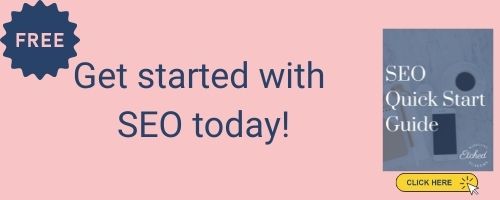
![[Image Goes Here]](https://limited-etchedmarketing-com.s3.amazonaws.com/euxx3m2zjljges9qnvxsh0404yhl?response-content-disposition=inline%3B%20filename%3D%22SEO%20Content%20Quick%20Start%20Guide.jpg%22%3B%20filename%2A%3DUTF-8%27%27SEO%2520Content%2520Quick%2520Start%2520Guide.jpg&response-content-type=image%2Fjpeg&X-Amz-Algorithm=AWS4-HMAC-SHA256&X-Amz-Credential=AKIAI32FYN24NJTEGCBQ%2F20240423%2Fus-east-1%2Fs3%2Faws4_request&X-Amz-Date=20240423T113626Z&X-Amz-Expires=300&X-Amz-SignedHeaders=host&X-Amz-Signature=b32da15bf8b0c8627d601c1cd95954b011577ec7c373e1377808082042a0e478)