How to audit your website and blog content
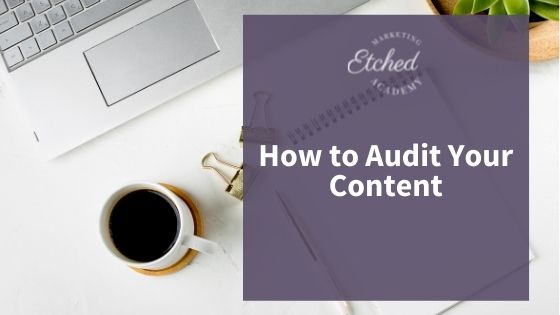
A content audit should be part of the research you do before creating a content marketing strategy, but it seems to be a missing element in most programs. Why is a content audit a vital part of an overall SEO Content strategy? If you don’t know what content you have on your site and which ones are working, how can you determine what you need to add or remove? You run the risk of having outdated, incorrect, or even irrelevant content on your site if you don't review and audit it periodically.
The following post outlines the content audit process that I developed with my team while I was still in the corporate world. You can follow the full outline or take an easier approach with the notes in each section. It's up to you.
Determine what content you have on your website or blog
The first step in a content audit is to crawl your site and determine which pages Google has indexed. There are different tools you can use for this crawl. We’ve been working with Screaming Frog and URL Profiler. I like URL Profiler because it allows for GA integration. To me, it’s important to know how a page is performing, not just that it exists. I want the data to be actionable for the client. URL Profiler also integrates with your Ahrefs account, allowing you to compare link metrics at the same time, if you have an Ahrefs paid account.
URL Profiler is a great tool that offers a ton of depth, including readability scores — something so often missed when we consider content audits and yet so important. No matter what tool you use, when you crawl the site, you’ll want to uncover the following data points for your content audit:
- The pages indexed by Google;
- SEO elements that are in place (or missing);
- Google Analytics reporting data (if you have set up the integration, this is a premium feature for some tools);
- author information (from some tools);
- social sharing data;
- URL authority;
- readability index (nice to have, not required);
- content themes (from some tools);
- image information for the page and
- content types.
Easy audit tip: You can pull your website or blog data from Google Analytics and use that. If I'm using GA data, I review either 12 or 18 months' worth of data at a time.
You can also find a list of indexed URLs in your Google Search Console account. You can use this as a starting point to verify which URLs are in Google's index, but you want to make content audit decisions based on content performance, not just indexation.
Review Your Data
Once you have your content audit run, you’ll want to work in Excel or another spreadsheet program and start sifting through your data. I find it best to create one big spreadsheet and hide the columns I don’t think I need (because you never know when you might change your mind or decide you need something).
I like to look at the data in different ways and am a big fan of sort and filter. (I’m a data nerd at times, but it’s all good.)
- Which URLs are the most important from a traffic standpoint?
- Which ones have the most authority (if available)?
- Which ones are being shared the most?
- Does the word count affect the performance?
- Does the content type affect performance?
- Which pages have the lowest engagement rate?
- Which pages have the best engagement overall?
From here, I combine all the data to determine the pages that are the most important to the site. I wouldn’t want to cut a page that’s got low traffic numbers but a high number of backlinks and thereby hurt the site’s overall authority.
Easy tip: You can use your traffic data only if your website has a relatively low overall DA score. If your DA is under 20, don't worry too much about the links on individual pages—most of your links should be going to your homepage.
Determine what you'll do with your content
You can’t look at the content in a silo; you must consider the SEO and social aspects, too. If a specific topic, page, or post works excellent on social but doesn’t get as much traffic on the site, you might want to rethink removing it from the site. I create a list of action items by page:
- Keep (Do not change anything on this page; it’s great!)
- Revise (This could be keyword targeting, SEO elements, or copy refresh. The page is working well in some areas, but there’s room for improvement)
- Remove (The page feels like a dud; it’s not engaging, and there’s no cross-channel support for it)
It’s possible your content audit may help you uncover a fourth topic area, Create New. When you audit the site, you may discover content gaps you didn’t realize you had and determine a need for new pages. This isn’t a bad outcome, either.
A content audit is a critical key to your content marketing success. Until you know what assets you have and how they’re performing, you really can’t determine what you need to add to the site.
Easy Tip - the keep, revise, remove process is what I do, whether I'm doing an easy content audit or a more involved one. I also often find opportunities for new content I want to add, so I note that as well.
When Should You Audit Your Site?
How often you need to audit your content is dependent upon the size of your site, the frequency of your content creation process, and your overall goals. I’d suggest a full-scale audit on an annual basis and maybe even a deep dive by priority area each quarter.
You want to stay on top of the content on your site to ensure you’re delivering something that’s working. It’s always good to know what return you’re getting for your effort (or what your client is getting for their investment).
What do you think about content audits? How often do you complete one? What tools are you using? You don’t have to use the same tools I’ve mentioned; there are lots of alternatives out there. These are just the ones I’m working with.

![[Image Goes Here]](https://limited-etchedmarketing-com.s3.amazonaws.com/ir6wyf50gzz5ikf3no1kbmqcchew?response-content-disposition=inline%3B%20filename%3D%22Beginners-Guide-SEO.jpg%22%3B%20filename%2A%3DUTF-8%27%27Beginners-Guide-SEO.jpg&response-content-type=image%2Fjpeg&X-Amz-Algorithm=AWS4-HMAC-SHA256&X-Amz-Credential=AKIAI32FYN24NJTEGCBQ%2F20241101%2Fus-east-1%2Fs3%2Faws4_request&X-Amz-Date=20241101T003331Z&X-Amz-Expires=300&X-Amz-SignedHeaders=host&X-Amz-Signature=ed8fefcb7362058f0275fff0d6e2e9c4a0c33062a4a165509e359b65abd4d00d)